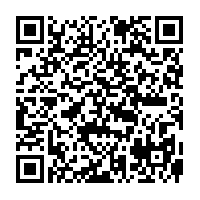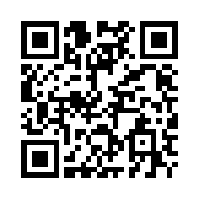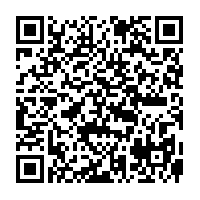
|
Please upgrade your Flash Player
The latest version of the free flash player is available from Adobe at www.adobe.com/products/flashplayer or click here |
If you are unlikely to have an internet connection during either your pre-event preparation work and/or during the evenings of your training course, please use the Web Install Badge above to download an exact copy of this on-line Event Prep to your machine.
System Requirements
WINDOWS
Intel® Pentium® III 1GHz or faster processor, 512MB of RAM. Recommended: Pentium 4 2GHZ or faster, 1GB RAM
Windows Vista® Home Premium, Business, Ultimate, or Enterprise including 64 bit editions, Windows Vista SP1, Windows XP Tablet PC Edition SP2 and SP3, Windows XP SP2 and SP3
MAC OS X
Intel Core™ Duo 1.83GHz or faster processor; PowerPC® G4 1GHz or faster processor. Mac OS X 10.4.11 or Mac OS X 10.5.4 and 10.5.5 512MB of RAM
LINUX
Intel® Pentium® III 1GHz or faster processor, 512MB of RAM. Recommended: Pentium 4 2GHZ or faster, 1GB RAM. Fedora 8, Ubuntu 7.10, openSUSE 10.3
The application uses Adobe AIR Platform and Acrobat Reader 9+. Installation requires administrative privileges.